Getting started with ShareFile
Notes:
If starting with a Trial account, see Setting up a trial account.
If starting with an account representative, see Getting started with ShareFile - Account Representative
Get ShareFile
System requirements
ShareFile is accessible by any computer with a supported web browser and an internet connection. In order to utilize all features and functions of the ShareFile web application, we recommend the following browser types:
-
Microsoft Edge - Latest version
Notes:
- Due to a known Microsoft issue, CIFS connectors cannot be accessed from the Microsoft Edge browser when utilizing NetScaler for authentication.
- ShareFile password reset uses the reCAPTCHA tool for verification. reCAPTCHA is not supported by Microsoft Edge. See ShareFile No Password Reset in Microsoft Edge for more information.
-
Mozilla Firefox - Latest version
-
Google Chrome - Latest version
-
Apple Safari - Version 10 through latest version
Note:
Due to issues with displaying certain folders and menus, the ShareFile web application may not be accessible via Safari in Private Browsing mode.
Go to ShareFile.com
-
Type ShareFile.com in your supports browser.
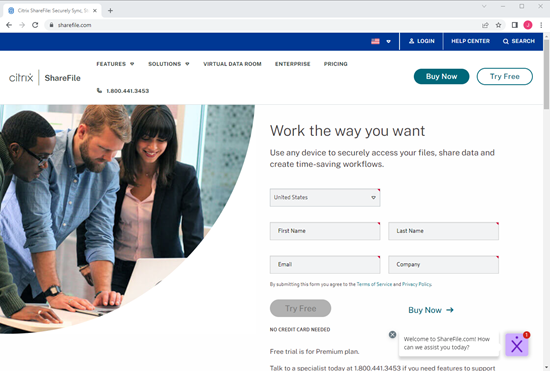
-
Select Buy Now.
-
Select the ShareFile plan you want to purchase. For more information regarding plan features, see ShareFile pricing.
-
Select the plan you want, then Buy Now.
-
After you complete the checkout process, check your email for the activation message.
Signing in for the first time
-
In the email, select Log in to ShareFile.
-
Enter the requested information and select Continue.
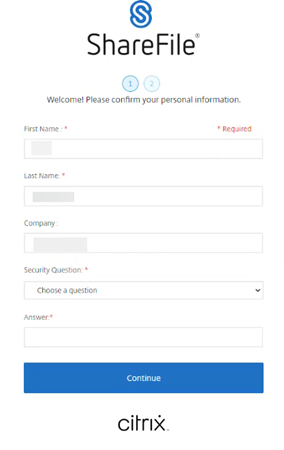
-
Create your password then select Save and Sign In.
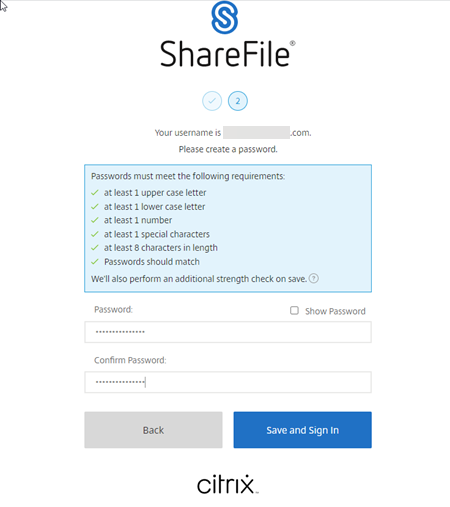
Your free ShareFile account is now available for a trial period.
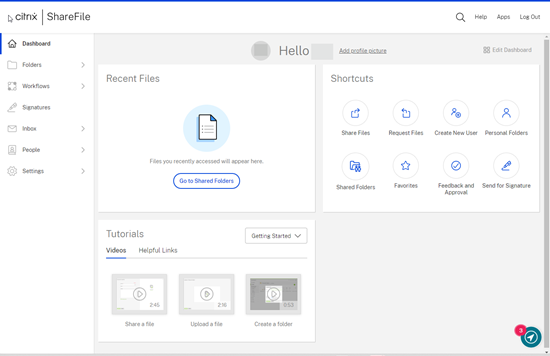
Tips:
- To learn how to utilize two-step verification with your new ShareFile account, see Security - Two-step verification.
- For more information on ShareFile account configuration see Set up ShareFile.
Sign in on another device
-
Enter your company name.

-
Enter your sign on credentials.

ShareFile Auto-renew Policy
ShareFile accounts are set to auto-renew. To avoid being charged for an unwanted renewal, cancellation must be completed prior to the renewal date. Fore more information, see CSG TOS.